⚒️ How To Write a Usability Test Brief
Table of Contents
Here’s a walkthrough on what was covered and examples from a case study I am currently working on for my portfolio.
#
Step One: Define your Goals
Ideally you want to have 2-4 goals to guide your usability tests, usually they begin with ’learn’, ‘understand’, ‘find’ or ‘determine’.
In my project, my goals are:
- Understand how users will percieve the Subscriptions Hub
- Find out if users would want to use this feature
- Determine if the feature is easy to use & navigate
#
Step Two: Test Script
This is where you script your introduction, to ensure that each test is as fair as possible. In your script, you should introduce yourself, your company & the product.
In my project:
Hello, my name is Jodie. Our goal today is to understand better how you use Gmail to read newsletters or digests that you have subscribed to.
For the first part of the session, I will start by asking you questions about your behaviour when reading newsletters using the Gmail app.
Then we will have a look at a prototype to hear your feedback.
Please be as honest as possible. We won’t be offended if you don’t like or don’t understand something. Only if we learn what is not working for you we can then improve the product.
A question before we start, would it be ok for you if we record this conversation? It’ll help us focus on our conversation rather than taking notes. The recording will be used for internal purposes only (transcription) and won’t be shared with anyone else.
Do you have any questions before we start? Please feel free to ask questions during the interview or keep them until the end of the session.
#
Step Three: User Questions
The next part of the brief is your user questions - 4-6 questions that help you get a better understanding of the tester. It’s also a chance to “verify personas”. These questions should only be related to the research.
These are the questions I’ll use in my test:
- Please briefly tell me about yourself.
- Do you use email outside of work?
- What inboxes (like Gmail, Outlook) do you use? Do you have a favourite one?
- How many newsletters or digests have you subscribed to in the last year? A rough estimate is fine.
#
Step Four: Past Experience Questions
Now its time to bridge the questions to your prototype. Keep your goals in mind and ensure that you’re asking open-ended questions, keeping the line of questionning to the user’s past experiences & behaviour. Furthermore, you should expect to changing the planned order of the interview, just to make the conversation more natural & allow you to ‘deep dive’ into answers. A common mistake is that if you can add the word ‘usually’ to your research questions — they are not suited for research because you are asking about typical behaviour and you should change them to ask about past experience.
These are the questions I’ll use in my test:
- What do you think about Gmail (or email inbox)?
- How easy is it to find a particular newsletter in Gmail (or email inbox)?
- Tell me about the last time you read a newsletter that you subscribe to.
- Tell me about the last time you wanted to unsubscribe from a newsletter.
#
Step Five: Prototype Test
For this portion, you’ll need to prepare 2-3 realistic activities for the user to complete in the test, as well as a script to lead the test. Some guidelines provided during the workshop:
- Focus scenarios on outcomes your users would be motivated by.
- Write scenarios in a way that should cause people to do the things you need to observe.
- Don’t instruct people to operate the user interface.
- Don’t mention labels found in the interface. (An exception might be “search,” when you’re testing search, but consider whether you want to find out if people notice or locate the search tool on their own before you mention it.)
- Use general words your participants should understand, not technical or branded terms.
I plan to use this framework for my usability test:
“I am going to share a prototype with you. You can interact with it as you would normally do with the app. Please try to think out loud that will help me to understand where you are.”
Task 1:
“Imagine you are at home on a Saturday morning, and you recieve a notification”
(prototype shows an alert on the home screen)
“Find out what the alert is telling you about.”
(user can click on the alert, which takes them to the Gmail inbox)
“There are no new emails or newsletters in your inbox. Can you find where the unread newletters are?”
(Prototype screen has the navigation at the bottom. The central icon has a badge with the number 4. Hopefully the user can deduce that this is where the 4 unread newsletters are)
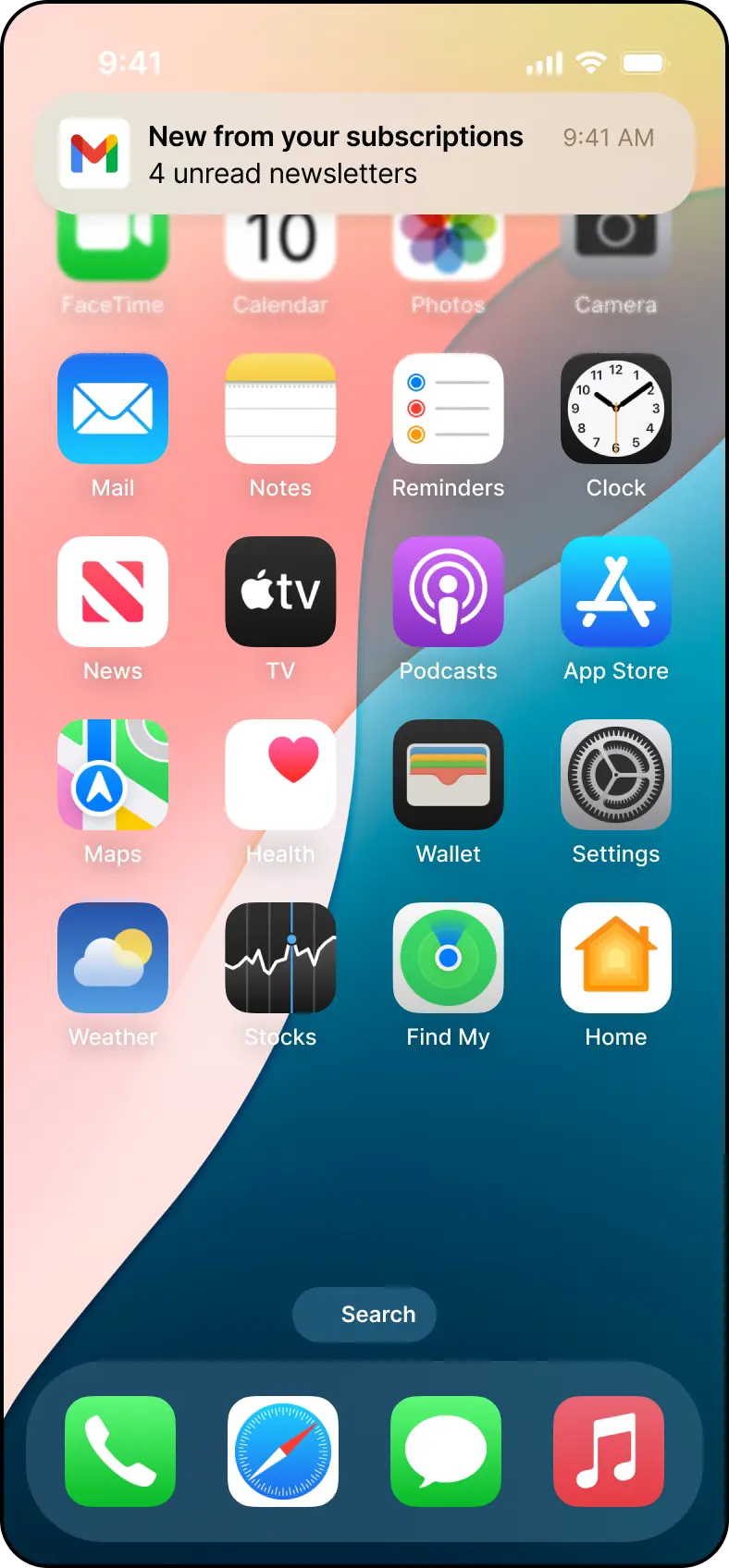
|
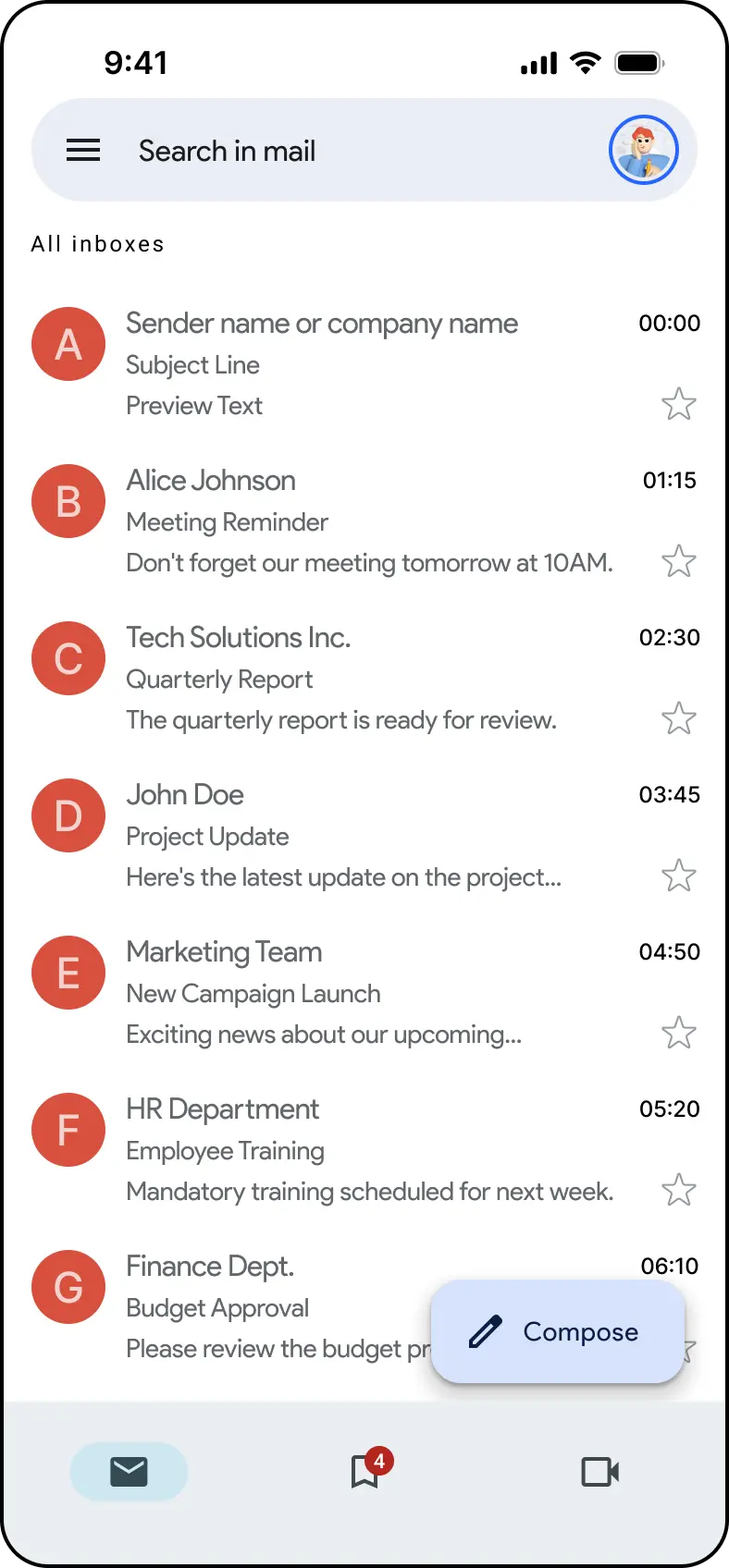
|
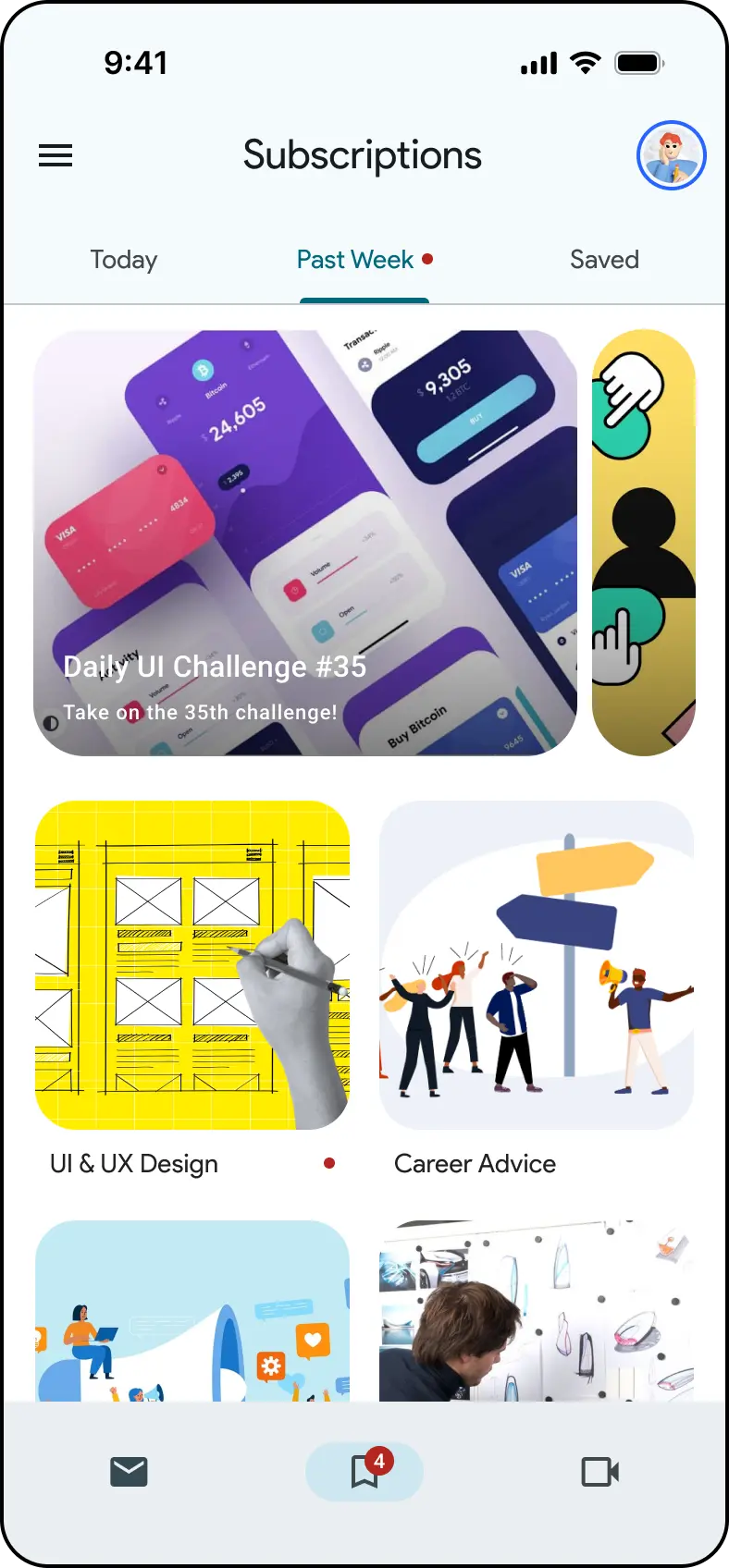
|
|---|
Task 2:
“Can you please find & open a newsletter about UI & UX?”
(The Photo List Item, “UI & UX Design”, has a small badge indicating that this is where the user’s unread newsletters are. From here the user clicks the grid item, and is taken to the next screen where there are 4 Stacked Cards each with a button that says ‘Read now’)
(After clicking the read now button, the user should find a newsletter)
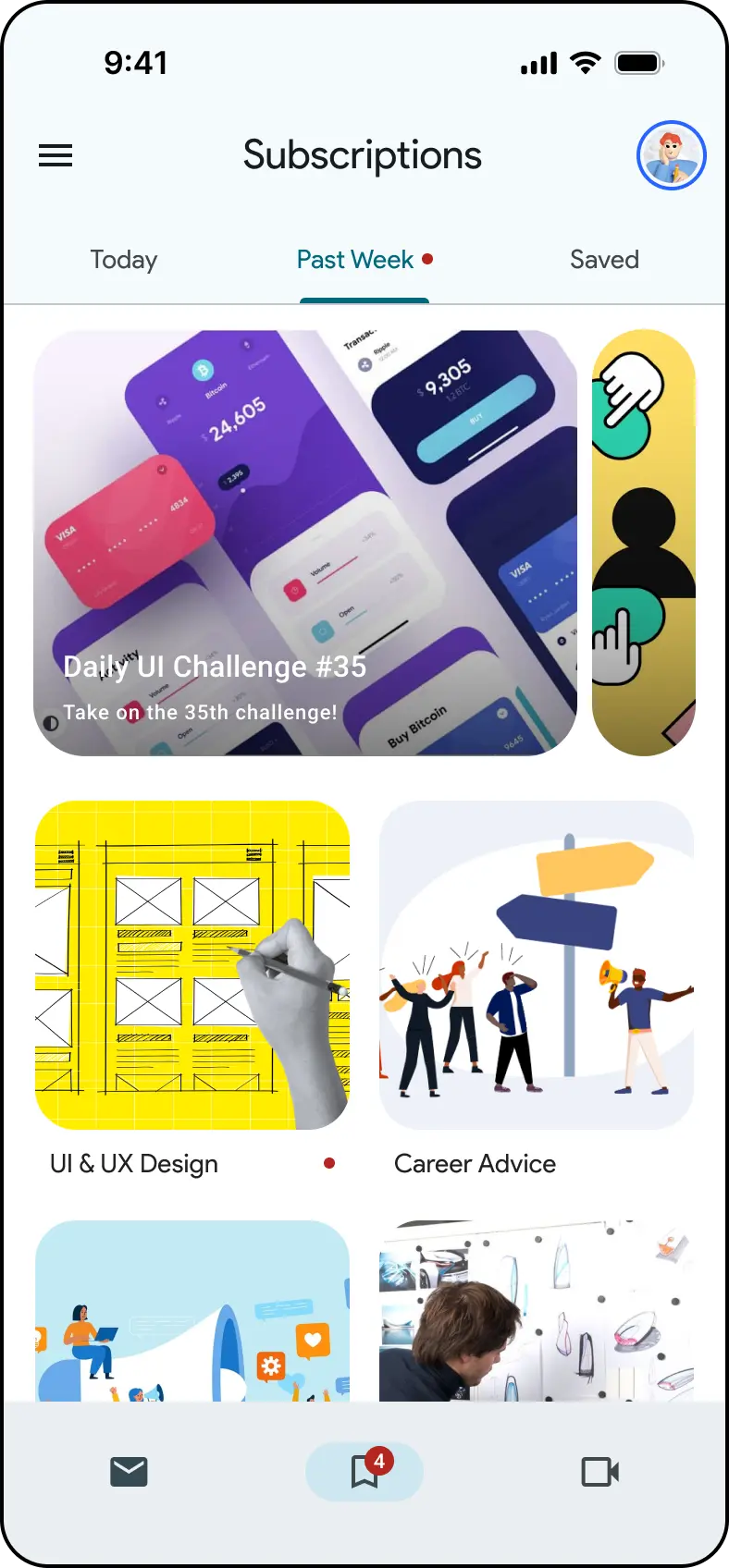
|
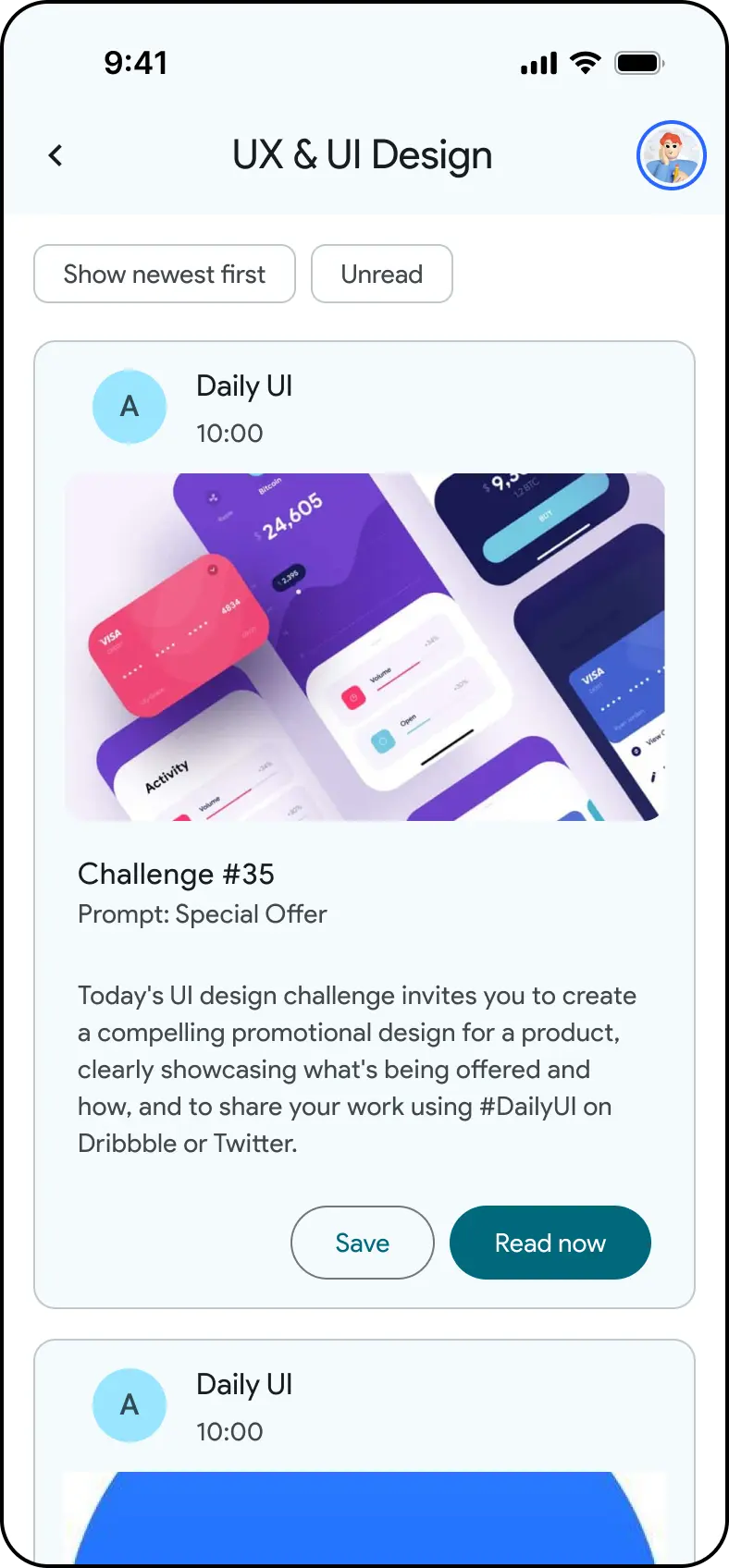
|
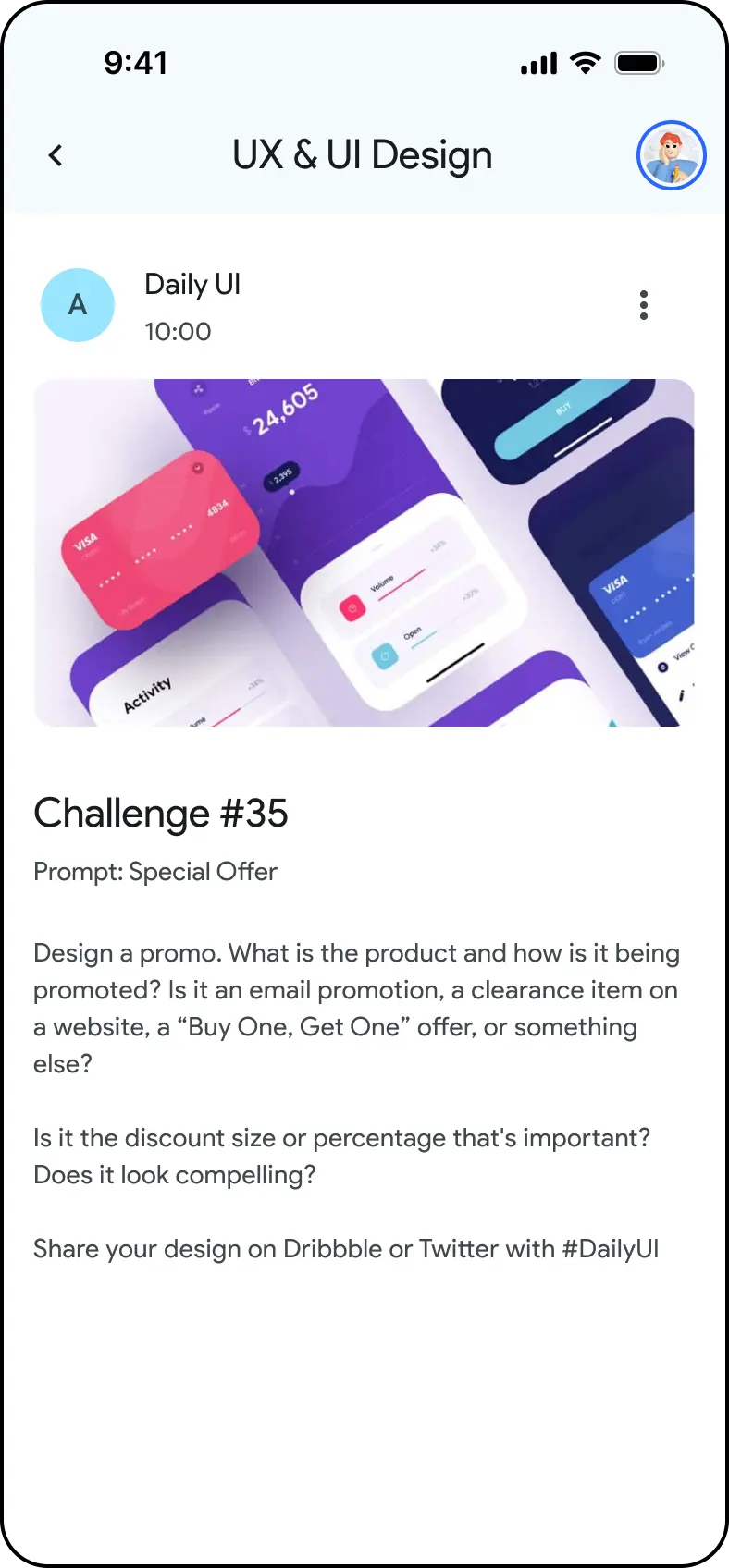
|
|---|
#
Step Six: Closing Questions
These are pretty standard, along the lines of:
-
What is your overall impression of the proposed solution?
-
Was there anything difficult to understand?
-
What are other scenarios that the proposed solution will not cover for you?
-
If you had 1 magic wish, what would you change in the proposed solution? What would that be?
-
Thank you for participating in the research. It was a pleasure to meet you. Have a nice day!